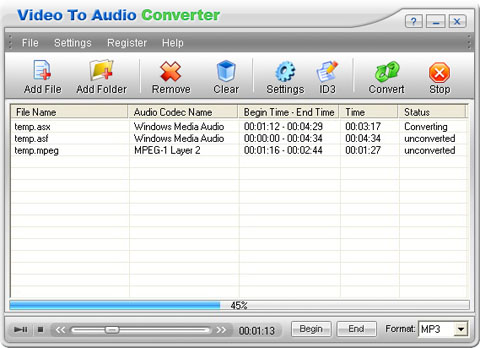Video to Audio Converter 3.01.25
Video to Audio Converter 3.01.25
Video to Audio Converter is an extremely easy-to-use tool to extract audio from AVI, WMV, ASF, MPG and MPEG files to MP3, RM, WAV, WMA and OGG format. you can also extract audio from video files to CD quality WAV files. Support fast batch conversion.
Last update
31 Jan. 2014
Licence
Free to try |
$19.00
OS Support
Windows
Downloads
Total: 10,151 | Last week: 1
Ranking
#1165 in
CD/DVD/Blue-Ray Rippers & Encoders
Publisher
Audio Tools Factory
Screenshots of Video to Audio Converter
Video to Audio Converter Publisher's Description
Video to Audio Converter is an extremely easy-to-use tool to extract audio from AVI, WMV, ASF, MPG and MPEG files to MP3, RM, WAV, WMA and OGG format. You can extract audio from your video files to MP3s so you can listen them with your mp3 player. And you can also extract audio from video files to CD quality WAV files for burning your own audio CD (Assuming you have a CD-R). No quality is lost! Video to Audio Converter has a user-friendly interface. The conversion from video to audio is just a button click away.
Video to Audio Converter supports fast batch conversion. You can once convert several sections of a video file. It supports rich options, allows you to generate audio files with different qualities and sizes.
You can set the begin-time and eng-time to convert particular part of a file.
You can add the ID3 tag (Audio Title, Album, Artist, Data) to the output audio file.
Key Features:
1.Extract audio from AVI, WMV, ASF, MPEG and MPG to MP3.
2.Extract audio from AVI, WMV, ASF, MPEG and MPG to RM.
3.Extract audio from AVI, WMV, ASF, MPEG and MPG to WAV.
4.Extract audio from AVI, WMV, ASF, MPEG and MPG to WMA.
5.Extract audio from AVI, WMV, ASF, MPEG and MPG to OGG.
6.Easy-to-use and fast batch conversion.
7.Rich options of MP3 encoder, WMA encoder and OGG encoder. Support MP3 VBR and OGG VBR.
8.With a small player built in for pre-listening.
9.Visually define the time you want to cut at by using slider bar.
10.Support edit file name.
11.Time precision of second.
12.Friendly and ease user interface, everybody can know how to cut files within 5 minutes.
Video to Audio Converter supports fast batch conversion. You can once convert several sections of a video file. It supports rich options, allows you to generate audio files with different qualities and sizes.
You can set the begin-time and eng-time to convert particular part of a file.
You can add the ID3 tag (Audio Title, Album, Artist, Data) to the output audio file.
Key Features:
1.Extract audio from AVI, WMV, ASF, MPEG and MPG to MP3.
2.Extract audio from AVI, WMV, ASF, MPEG and MPG to RM.
3.Extract audio from AVI, WMV, ASF, MPEG and MPG to WAV.
4.Extract audio from AVI, WMV, ASF, MPEG and MPG to WMA.
5.Extract audio from AVI, WMV, ASF, MPEG and MPG to OGG.
6.Easy-to-use and fast batch conversion.
7.Rich options of MP3 encoder, WMA encoder and OGG encoder. Support MP3 VBR and OGG VBR.
8.With a small player built in for pre-listening.
9.Visually define the time you want to cut at by using slider bar.
10.Support edit file name.
11.Time precision of second.
12.Friendly and ease user interface, everybody can know how to cut files within 5 minutes.
Look for Similar Items by Category
Feedback
- If you need help or have a question, contact us
- Would you like to update this product info?
- Is there any feedback you would like to provide? Click here
Popular Downloads
-
 Kundli
4.5
Kundli
4.5
-
 Grand Auto Adventure
1.0
Grand Auto Adventure
1.0
-
 Macromedia Flash 8
8.0
Macromedia Flash 8
8.0
-
 Cool Edit Pro
2.1.3097.0
Cool Edit Pro
2.1.3097.0
-
 Grand Theft Auto: Vice City
1.0
Grand Theft Auto: Vice City
1.0
-
 Hill Climb Racing
1.0
Hill Climb Racing
1.0
-
 Cheat Engine
6.8.1
Cheat Engine
6.8.1
-
 Zuma Deluxe
1.0
Zuma Deluxe
1.0
-
 Tom VPN
2.2.8
Tom VPN
2.2.8
-
 Vector on PC
1.0
Vector on PC
1.0
-
 Grand Theft Auto IV Patch...
1.0.1.0
Grand Theft Auto IV Patch...
1.0.1.0
-
 Netcut
2.1.4
Netcut
2.1.4
-
 Minecraft
1.10.2
Minecraft
1.10.2
-
 Ulead Video Studio Plus
11
Ulead Video Studio Plus
11
-
 AtomTime Pro
3.1d
AtomTime Pro
3.1d
-
 Windows XP Service Pack 3
Build...
Windows XP Service Pack 3
Build...
- Bluetooth Device (RFCOMM Protocol... 5.1.2600.2180
-
 C-Free
5.0
C-Free
5.0
-
 Hercules Setup Utility
3.2.8
Hercules Setup Utility
3.2.8
-
 Microsoft Office 2010
Service...
Microsoft Office 2010
Service...